| App Name | VidMate |
| Type | Video & Music Downloader |
| Developer | UCWeb / Nemo Studio (unofficial sources) |
| Platform | Android (APK), not available on Google Play Store |
| Supported Formats | MP4, MP3, AVI, 3GP, FLV, etc. |
| Version | v6.1.9 |
| File Size | 23.5 MB |
Nowadays, many people love to watch videos and listen to music on their phones. But sometimes, the internet is slow or not available. That is why many people want an app to download videos and music on their Android phones so that they can enjoy them without any buffering. VidMate is a very helpful app for this. It is simple to use and helps you save online videos and songs from many websites. This app is free, fast, and designed for all Android users.
If you like watching movies, TV shows, or music videos, this app can help you to download them. After downloading, you can watch them anytime even when you do not have the internet connection. So downloading this app will be very beneficial for those who wants this facilities
Key Points:
- VidMate is a free Android app to download videos and music.
- It supports many websites like YouTube, Facebook, and more.
- It works offline once you download your favorite videos or songs.
What Is VidMate?
VidMate is a free app for Android devices that helps to download videos and music from the internet. You can get many contents from the sites like YouTube, Facebook, Instagram, and more. It allows you to choose a video or music format like MP4 or MP3. You can also select video quality like 360p, 720p, or HD. The app is very simple to use. It is great for those people who have a slow internet connection, because they can download using WiFi and watch later without the internet.
What Are The Key Features Of VidMate For Android?
VidMate has many easy and useful tools. It helps you to download videos and music very quickly.
- You can download videos from many websites like YouTube and Facebook
- You can save music in MP3 format
- You can choose video quality like 360p or HD
- You can use the app without internet after downloading
- You can pause and resume downloads anytime
- It has a built in browser to search videos easily
What Are The Android Requirements For VidMate?
Before downloading VidMate, make sure your Android phone has these requirements. This will help you to install and run this app without any problems. You do not need a high end phone. Even simple smartphones can run VidMate easily.
| Phone Requirement | Minimum Needed |
| Android version | 4.1 or higher |
| RAM | At least 1GB |
| Storage space | At least 200MB free |
| Internet | WiFi or mobile data needed |
Reminder: Make sure your phone has “Allow Unknown Sources” turned on before installing the APK file.
How To Download VidMate Safely On Your Android Device?
Downloading VidMate is very easy. You can get it safely from our website. This is the best way to get the latest version without any viruses or fake links.
Here is what you need to do for downloading,
- Go to our official website.. (getinto-pc.net)
- Click the “download” button to get the APK file.
- Wait for the download to finish.
- Then, the APK file will be save in your file manager or Downloads folder.
Once it is downloaded, you are ready to install it on your Phone. Always download it from trusted websites to avoid problems and our website is a trusted one.
How To Install VidMate On Your Android Phone?
Installing VidMate is very easy. Just follow these simple steps to install it on your phone,
- Open your Downloads folder and find the VidMate APK file.
- Tap the file to start the install.
- If a warning shows, go to Settings, then Security, and turn on Unknown Sources.
- Go back and tap the file again to install.
- Wait a few seconds and it will be ready soon.
- After that, open VidMate and enjoy.
- No sign up is needed.
How To Use VidMate For Downloading Videos And Music?
VidMate is very easy to use. Open the app and tap on YouTube or any other site you like. Search your video or song. When it opens, tap the red download button. Choose MP4 for video or MP3 for music.
You can also copy a video link from another app and paste it in VidMate. It will show the download button. You can pause and play the download anytime. All videos and music stay saved in this app, so you can watch or listen without internet.
What Are The Pros vs Cons of VidMate?
VitMate has good sides and small points to remember. These are not big problems but just helpful tips for new users. We are sharing this to help you enjoy this app better.
| Pros | Cons (Not a Big Problem) |
| It is 100% free | Not on play store, so download only from our website |
| Works with many websites like YouTube, Facebook, and more | Needs a little free space on your phone for downloads |
| You can select video quality, low or HD | Very old phones may work slower, try small videos |
| Fast download speed that saves your time | You need to turn on “Unknown Sources” in phone settings |
| Watch or listen without internet after download | Make sure to delete old files if storage gets full |
As you can see, the cons do not affect the user much. Most users do not even notice them and enjoy this app.
Conclusion
VidMate is a free app for Android that gives you download videos and music. It is very easy and quick. You can get funny videos, songs, movies, and more to watch without internet.
Just make sure your phone has some free space. Always download VidMate from our website to stay safe. If you like watching videos anytime, VidMate is a great app for you. So, download VidMate from our website now without delay.
FAQ’s
- Is VidMate safe for Android?
Yes. It is safe if you download it from our website only. - Can I use VidMate on iPhone?
No. VidMate is only for Android phones. - Is VidMate free?
Yes. VidMate is totally free. No money needed. - Why is VidMate not in Play Store?
Google does not allow video download apps, so it is not in Play Store, but still safe. - Can I download only music?
Yes. Just pick MP3 to get only the song from a video.