|
Field |
Details |
|
App Name |
uTorrent (also known as µTorrent) |
| Developer | BitTorrent, Inc. |
| Initial Release | September 18, 2005 |
| Latest Version | uTorrent Classic 3.5.5 (Windows) |
| File Size | Lightweight (< 3 MB installer) |
| Type | BitTorrent Client |
| License | Freemium (Free with ads, Pro version available) |
If you like watching movies, playing games, or using new apps, you may have heard of uTorrent. It is a simple app that helps you to download long files very quickly. It is great for the beginners because it is easy and free to use.
You can use uTorrent to download games, movies, music, books, and software. It works on slow internet, and does not take much space. Just get a torrent link, click some few buttons, and it starts downloading. You should know that you are downloading this app from a safe website.
Key Points:
- It is completely free to use.
- It helps download movies and games faster.
- You can pause and continue downloads anytime.
What Is uTorrent?
uTorrent is a famous software for downloading and sharing files using peer-to-peer technology. This app was made by BitTorrent, a very famous company in file-sharing. It is small in size, fast, and efficient, making it a great choice for those users who want a simple but yet powerful tool.
The free version of uTorrent allows users to manage and automatic torrent downloads, adjust bandwidth usage, and customize the software’s appearance. It provides an efficient way to handle large downloads.
Features of uTorrent?
uTorrent has many good features and is easy to use. It is small in size but very strong. uTorrent downloads big files quickly. It splits the file into small parts and gets them from many people. Even with slow internet, it works well.
Here is a table that shows some key features of uTorrent:
| Feature | Description |
| Fast download | Downloads files from many users at a same time |
| Pause | Stop anytime and can start again later without losing progress |
| Small file size | The app itself is less than 5MB |
| Works in background | Keep working while you do other tasks on your PC |
| Schedule downloads | Choose the time to start or stop downloads automatically |
Reminder: Always keep your internet available while using uTorrent for best performance.
What Are the PC Requirements?
You do not need a very powerful computer to use uTorrent. It works on almost all the Windows PCs, even the older PCs as well. The system needs are very basic PC requirements, which is another reason why people love this app.
Here are the required PC in a table
| Requirement | Minimum Needed |
| Operating system | Windows 7, 8, 10, or 11 |
| RAM | At least 512MB (1GB or more is better) |
| Storage | Just 10MB for the app and needs space for downloads |
| Processor | Any dual-core processor |
| Internet | Works with both WiFi and mobile data |
Even a low budget computer can run uTorrent easily. Just make sure your PC is not full of other heavy programs.
How to Download uTorrent on PC?
Downloading uTorrent is very easy. You can get it safely from our website. This is the best way to get the latest version without any virus or fake links.
Here is what you need to do for downloading,
- Go to our official website. ( getinto-pc.net )
- Click on the “Download uTorrent” button.
- Choose the version for your PC.
- Save the file on your desktop or any folder.
Once it is downloaded, you are ready to install it on your computer. Always download it from trusted websites to avoid problems and our website is a trusted one.
How to Install uTorrent on PC?
Installing uTorrent is very easy. You do not need to be a computer expert. Just follow these easy steps to install uTorrent and your app will be ready in a few minutes.
First, double-click the file you downloaded. A new window will be open. Click “Next” to continue. It will show some options like choosing where to save the app. Just keep the default settings unless you want to change the location.
Then, click on “Install.” The app will now install on your PC. After the process ends, click “Finish.” You will see the uTorrent icon on your desktop. Now it is fully ready to use.
Note: During installation, uncheck any offer for extra software that you do not need.
How to Use uTorrent?
Using uTorrent is just as easy as downloading it. Once you open the app, it looks like a simple window with some buttons. Then you have to follow a few steps to use this app.
Let’s look at the basic usage steps:
| Task | What to Do |
| Open Torrent file | Double click it or drag it into the uTorrent window |
| Paste magnet link | Click “File” > “Add Magnet Link” > Paste and press OK |
| Track progress | Watch the green bar and time remaining |
| Pause or start again | Right click the file and choose pause or resume |
| Save location | Check the download folder on your PC for the final file |
Pros vs Cons of uTorrent
Like every app, uTorrent has good and bad sides. But the good sides are much more, and the small issues do not stop people from downloading and using it.
Let’s look at the pros and the minor cons:
| Pros | Cons (Not a Big Problem) |
| Very fast downloads | Sometimes shows ads that can be skipped easily |
| Works on old PCs | Needs internet to start downloads |
| Small file size | Some fake torrent files online (need to be careful) |
| Pause and resume anytime | Cannot play media inside uTorrent |
| Free and easy to use |
As you can see, the cons do not affect the user much. Most users do not even notice them and enjoy smooth downloading.
Conclusion
uTorrent is an easy way to get the tools like movies, games, and apps. It is easy to use, fast, and free. If you want to download movies or games quickly, this app is great. Just install it and start using it.
No more long waits or broken files. uTorrent makes downloading easy! So, Download this app from our website today and enjoy your leisure time.
FAQ’s
- Is uTorrent free to use?
Yes, uTorrent is 100% free. You can download and use it without paying. - Can I download uTorrent on any computer?
Yes, it works on most Windows PCs. Even old computers can use it easily. - Is it safe to download movies and games with uTorrent?
Yes, but make sure you get torrent files from trusted websites to stay safe. - Can I stop and restart a download in uTorrent?
Yes, you can pause any download and start it again from the same point. - Where can I download the latest version of uTorrent?
You can download the latest and safest version directly from our website.