| Field | Details |
| App Name | GameLoop (formerly Tencent Gaming Buddy) |
| Type | Android emulator for Windows PC |
| Developer | Tencent Games |
| Size | 8.8 MB |
Many people like GameLoop because it is easy to use, free, and made by Tencent , the same company that made PUBG Mobile. The best thing is that GameLoop is very easy to download. It is small in size and works on most computers.Even if you are new to games or already good at them, GameLoop helps you play better. It runs games smoothly and has smart controls.
Many players say that using GameLoop is more enjoyable than playing games on a phone. So, Download GameLoop and enjoy your game.
Key Points:
- GameLoop lets you play mobile games on your PC.
- It is free to download and easy to install.
- It works well with popular games like PUBG and Free Fire.
What Is GameLoop?
With GameLoop, you can use your keyboard and mouse to play these games. This makes your controls easier and faster than touching a phone screen. GameLoop is also safe to use. It is safe for your computer and has no viruses if you download it from a trusted website like ours website. GameLoop also updates on its own. So, you always get the newest version.
If you enjoy mobile games but want a bigger screen and better controls, GameLoop is a very good choice for you.
What Are The Key Features Of GameLoop?:
GameLoop has many helpful features. Here are the main ones:
- High Graphics: If your PC is good, you can play games in full HD (clear and sharp pictures).
- Smart Key Mapping: GameLoop sets the best keyboard keys for each game by itself.
- Turbo Engine: This makes the game run fast and smooth, with no lag or delay.
- Live Streaming: You can show your gameplay to others while playing.
- Screen Recording: You can record your game and save the video.
- Voice Chat: You can talk to your teammates during the game.
- Regular Updates: GameLoop gets updates to make it better and fix problems.
What Are The PC Requirements For GameLoop?
Before using GameLoop, make sure your computer has these basic system requirements. It does not need a high quality PC, but some minimum things are needed for the smooth performance.
Minimum Requirements,
| Component | Minimum Requirement |
| OS | Windows 7, 8, 10, or 11 (64 bit) |
| CPU | Dual core Intel or AMD |
| RAM | 4GB |
| GPU | Intel HD Graphics 4000 or above |
| Storage | At least 1.5GB of free space |
If your PC has these, you can play games smoothly.
How To Download GameLoop?
Downloading GameLoop is very easy and it takes just a few minutes. You can download it directly from our website to make it safe and updated. Just follow these step,
- Open your browser like Chrome.
- Go to our official website
- On the first page, find the Download button.
- Click the button. A small file will start to download.
- This file is safe and has no virus
- When it is done, the file will go to your Downloads folder.
- Open the file to install GameLoop on your PC
Note: Always download GameLoop from our official website to stay safe and get the latest version.
How To Install GameLoop?
Installing GameLoop is also very easy like downloading. Follow some steps and it is ready to use.
How to Install GameLoop:
- Find the file you downloaded and click it two times.
- A box will ask: “Allow changes?” Click Yes.
- Click the Install button.
- Wait 2 to 5 minutes for it to finish.
- When done, click Start to open GameLoop.
- You will see games like PUBG and Free Fire.
- Click Install next to the game you want.
- Wait for the game to download.
- Now, you can play the game
How To Use GameLoop?
GameLoop is very easy to use, even if you are new to computers. After installing it, just open GameLoop from your desktop. You will see many games. Select one and click “Download.” When the download is done, click “Play” to start the game. GameLoop already sets up the controls for you. Your keyboard and mouse will work automatically. For example, use the mouse to aim and shoot, and use the W, A, S, D keys to move around.
You can also go to settings to change graphics, screen size, and key controls. If your PC is fast, choose high graphics. If your PC is slow, low graphics will make the game run better.GameLoop also gives you record your screen, take screenshots, and talk to friends with voice chat. It feels like playing on a phone, but with better controls and a big screen.
What Are The Pros And Cons For GameLoop?
GameLoop has some good and also some concerning things that everyone should know to enjoy its best performance. These are,
GameLoop Pros vs Cons:
| Good Things (Pros) | Small Things to Know (Cons) |
| It is free and easy to download | Needs good internet to download games |
| You can play top games like PUBG and Free Fire | Big games take more space on your computer |
| You can use keyboard and mouse to play | Old computers may run a bit slow |
| Games look better on big PC screen | First time use may take a few extra minutes |
As you can see, playing games on GameLoop gives more comfort and better performance than a small phone screen. And the cons does not affect that much, so maximum does not notice the cons and download GameLoop for its benefits.
Conclusion
GameLoop is a very easy to play mobile games on your computer. It is free, safe. You can play games like PUBG and Free Fire on a big screen.
It works better than a phone and you can use a keyboard and mouse. Just download GameLoop from our website, install it, and start playing. It will be so enjoyable for you.
FAQ’s
- Is GameLoop free?
Yes. GameLoop is 100% free to download and use. - Can I play PUBG Mobile on GameLoop?
Yes. You can play PUBG Mobile and many other games on GameLoop. - Is GameLoop safe?
Yes. It is safe if you download it from our official website. - Do I need a strong PC for GameLoop?
No. It works on normal PCs. But it runs better with 8GB RAM and a good CPU. - How to update GameLoop?
GameLoop updates by itself. You can also update it in the settings.